提交作业
通过脚本提交作业
通过脚本提交作业,更容易阅读,同类型的作业可以复用脚本,修改关键的几个参数即可
提交作业脚本: run_xhpl.aip.sh
提交作业方法:csub < run_xhpl.aip.sh
注意:这里有个<符号
脚本内容见下图:
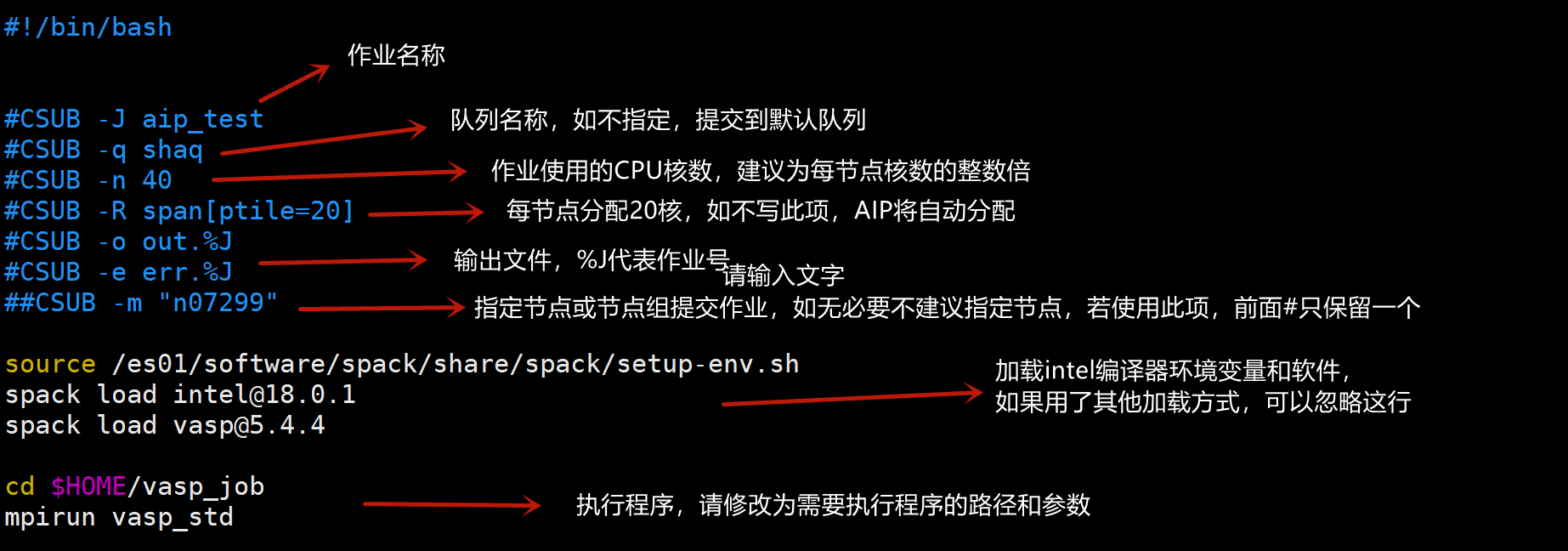
通过命令行提交作业
#csub
Usage: csub [-h] [-V] [-B] [-H] [-I | -Ip | -Is | -K] [-N] [-r] [-x]
[-a esub_parameters] [-b [[month:]day:]hour:minute] [-C core_limit]
[-c [hour:]minute[/host_name | /host_model] | -cn]
[-cwd job_current_work_dir]
[-cwdc job_current_work_dir]
[-app|-A profile_name]
[-D data_limit] [-e | -eo err_file]
[-E "pre_exec_command [argument ...]"]
[-ENV "none" | "[~var_name[,~var_name]...][var_name=value[,var_name=value]...]"]
[-f "local_file op [remote_file]" ...]
[-F file_limit] [-G user_group] [-g job_group]
[-i input_file | -is input_file]
[-J job_name | -J "job_name[index_list]%job_limit"
[-k "checkpoint_dir [checkpoint_period] [method=method_name]"
[-L login_shell]
[-m "host_name[+[pref_level]] | host_group[+[pref_level]] ..."]
[-M mem_limit] [-n min_processors[,max_processors]]
[-o | -oo out_file] [-P project_name]
[-p process_limit] [-q "queue_name ..."]
[-R "res_req"] [-sp priority]
[-rnc resize_notify_command]
[-S stack_limit] [-t [[month:]day:]hour:minut]
[-u mail_user] [-w ’dependency_expression’]
[-W [hours:]minutes[/host_name | /host_model]]
[-XF] [-Zs] [-pack job_submission_file]
-I | -Ip | -Is 交互方式
-i input_file 输入文件
-J job_name 作业名称
-m "host_name" 使用机器
-n core_num 使用核数量
-o output_file 输出文件
-q "queue_name" 队列
-R "res_req" 资源需求表达式
无参数缺省队列,非交互模式,1个核
提交后台运行作业
csub -o test.log -e test.err -n 56 -cwd ${PWD} ./run.sh